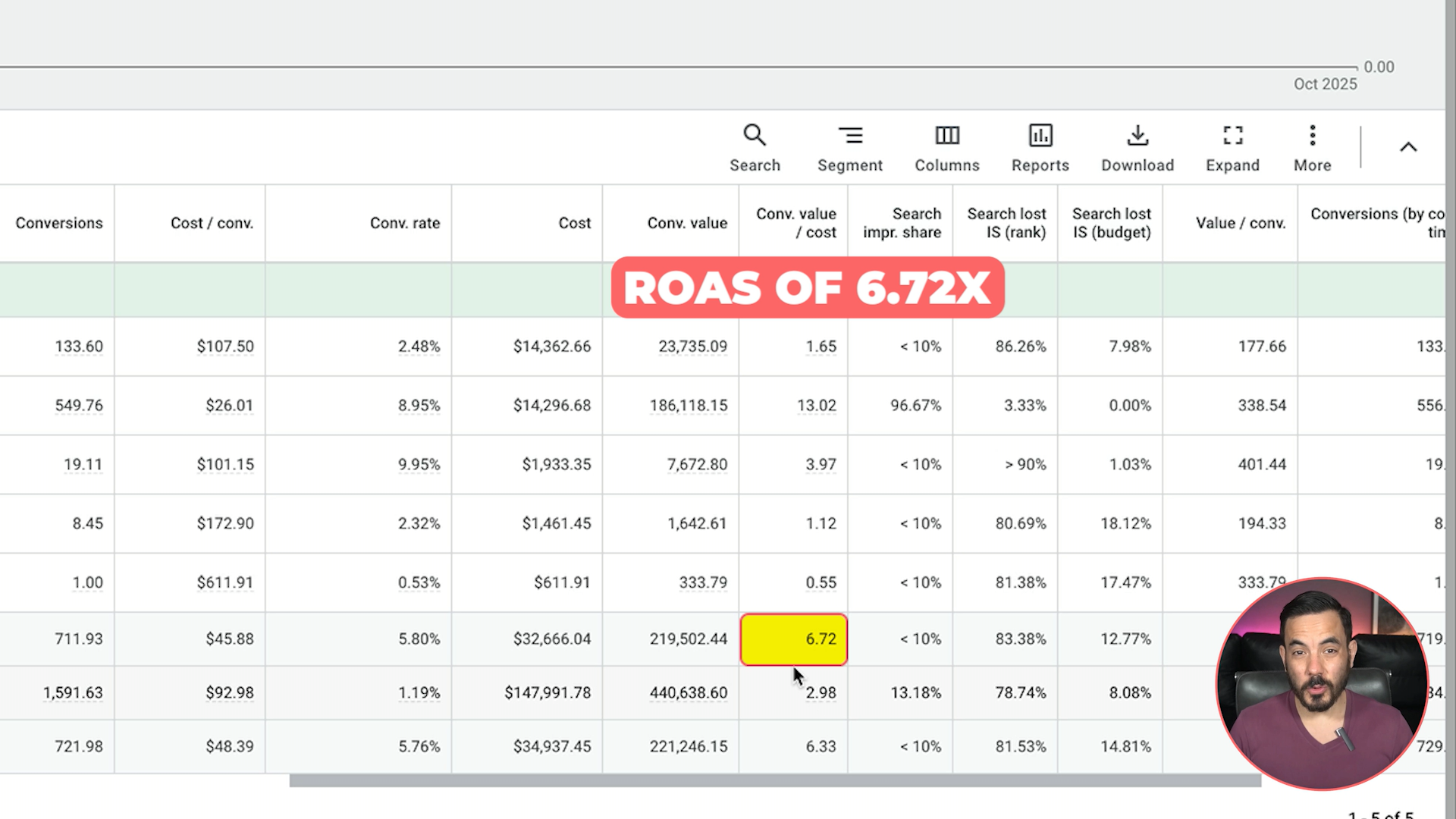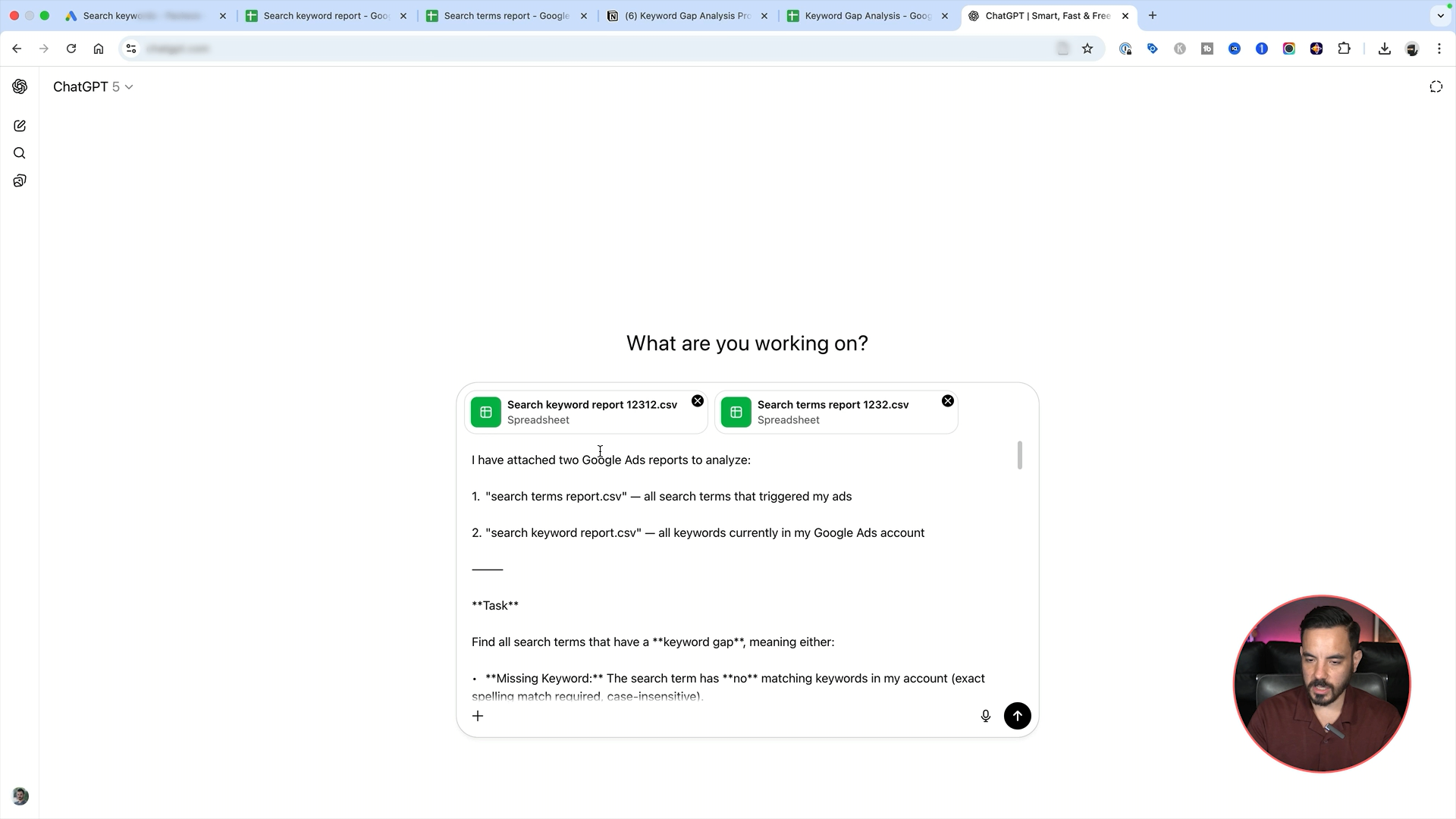Once you’ve got both CSV files ready, open ChatGPT.
Attach both files:
Then, paste in the full AI prompt (which you can download here).
No need to tweak or edit anything — just paste and go.
After a short wait, the AI will output a Keyword Gap Report.
Step 4: Interpret the Report
Here’s what you’ll see in the output:
Missing Keywords: Search terms that are converting in Performance Max but completely missing from your Search campaigns.
Action: Add these keywords into your Search campaigns.
Not Eligible Keywords: Keywords that exist in your account but are paused or inactive (e.g., in an old ad group or campaign).
Action: Unpause or move them into active campaigns.
This is your goldmine — all the proven, money-making keywords your Performance Max has discovered but your Search campaigns have ignored.
Step 5: Put It into Action
Now that you’ve got your keyword gap report, jump into your Search campaigns and make sure those converting terms are being targeted.
That’s how you’ll start getting that stronger ROAS you just can’t achieve with Performance Max alone.
But remember, this only works if you’re actively optimising your Search campaigns.
If you just set them up and forget them, you’re leaving money on the table.
If you’re not sure where to start, I’ve made another video that walks through my Weekly Search Optimisation Checklist. It’s the system I use to make sure every client’s campaigns stay healthy and profitable.
Watch that next and use it alongside this prompt to truly level up your Google Ads results.
A Quick Note
If you’ve been running Google Ads but feel like you’re not getting the results you should be, my team at Big Flare can help.
We’ve been managing millions in ad spend for ecommerce stores for over 12 years — and we’ve helped clients generate more than $150 million in online sales.
When you book a free audit, we’ll personally review your campaigns and show you exactly where your account can improve and where you’re leaving money on the table.
It’s completely free and no-strings-attached.
If you like what you see, we can even take over and scale your campaigns for you.
If that sounds good, click the link below and let’s make your Google Ads work harder for you.
Conclusion
To recap:
Download your Search Terms report from Performance Max.
Download your Keyword report from Search campaigns.
Clean up both CSVs and run them through the AI prompt.
Use the Keyword Gap Report to find profitable search terms that PMax discovered but you haven’t yet targeted.
Add those terms into new or existing Search campaigns and optimise regularly.
This workflow combines automation with human optimisation — letting Google discover what works, and you capitalising on it properly.
It’s the perfect example of how smart marketers use AI not to replace strategy, but to amplify it.

![[CASE STUDY] From $10K to $723K Monthly Revenue for Manta Sleep](https://images.squarespace-cdn.com/content/v1/5352434ee4b0aedbe40d16dd/1587016094478-BGJG6NC7K6KQN8H81JMW/62020860_2438306076387608_3911898948121395200_n.jpg)