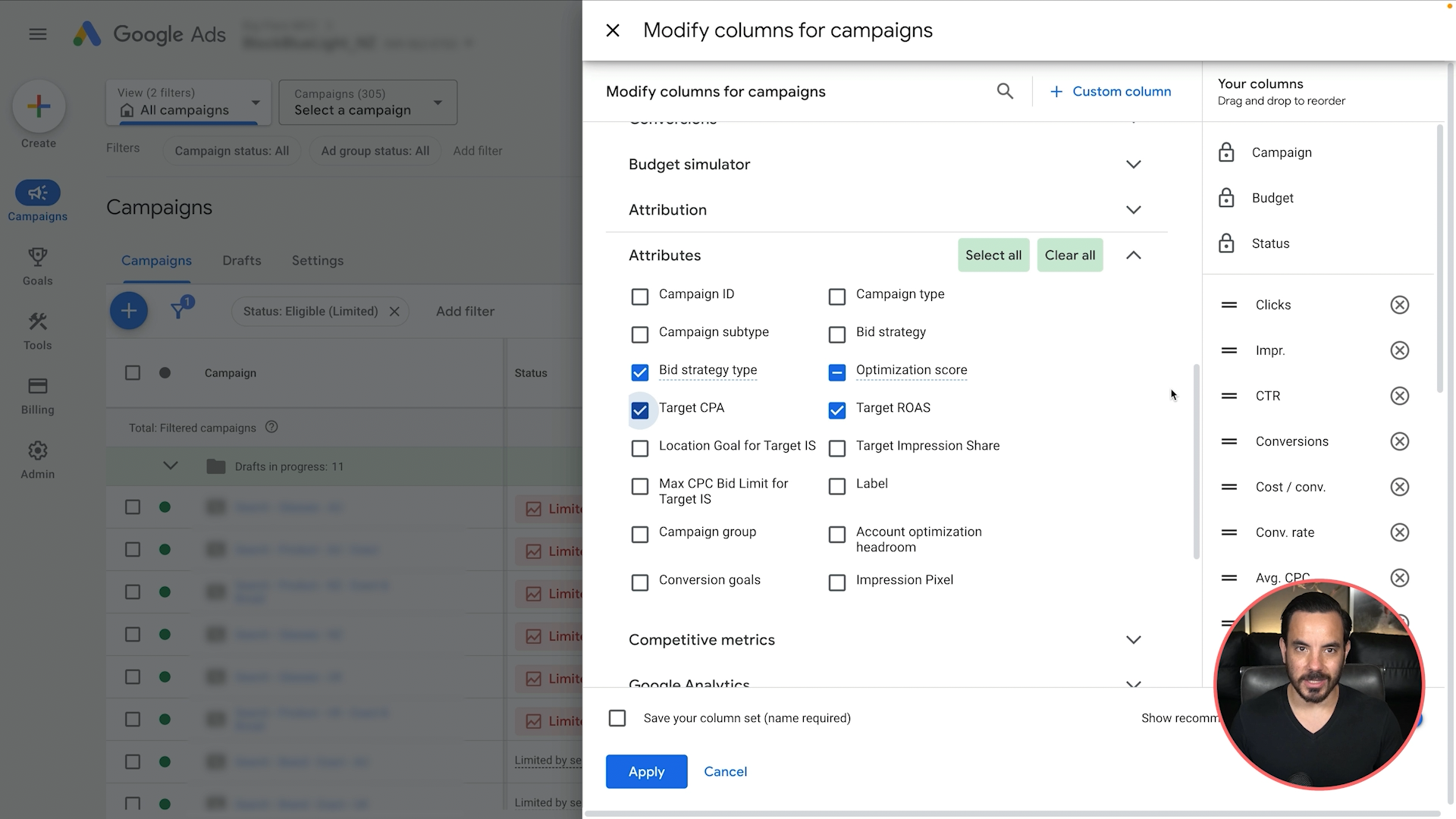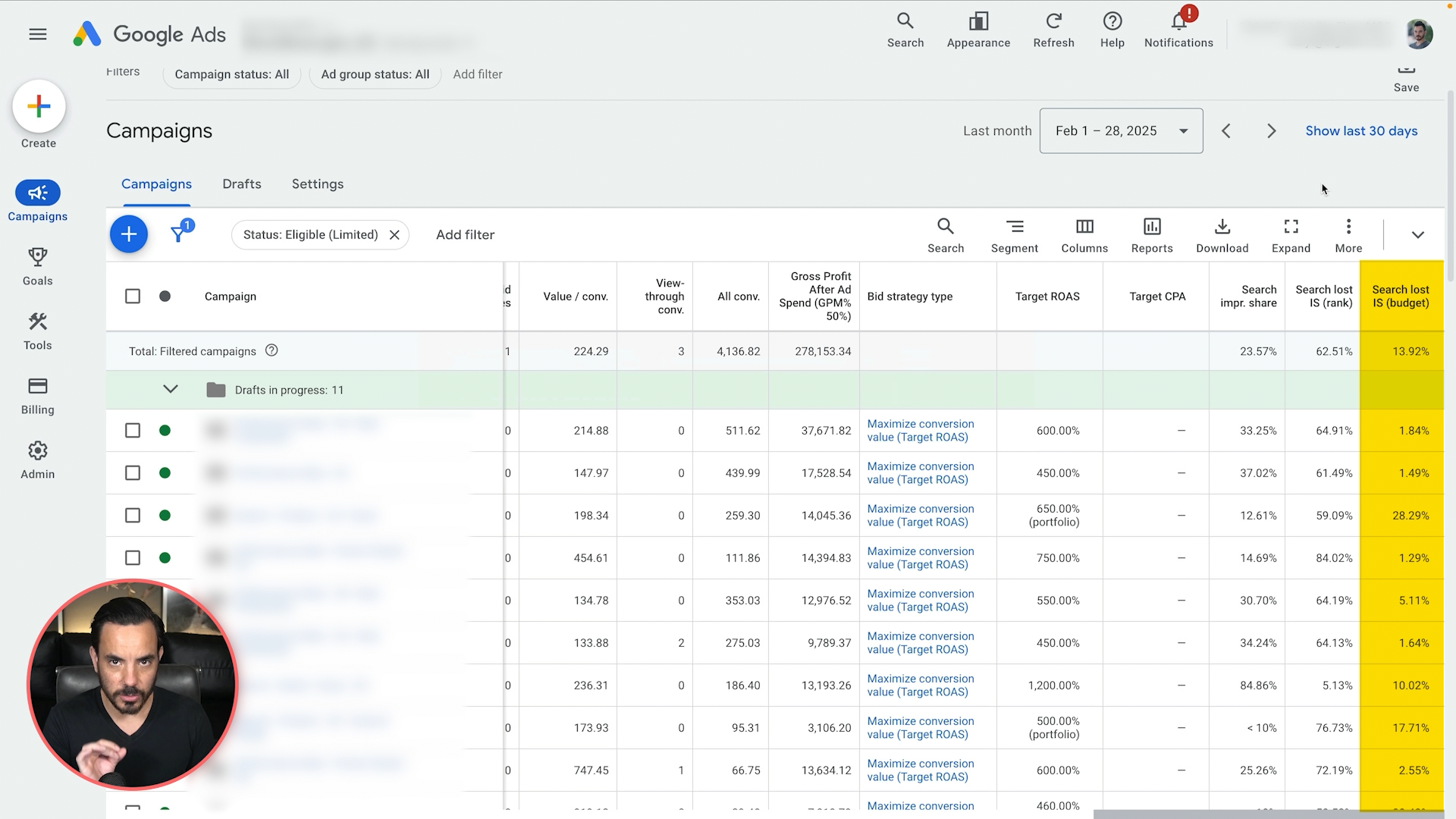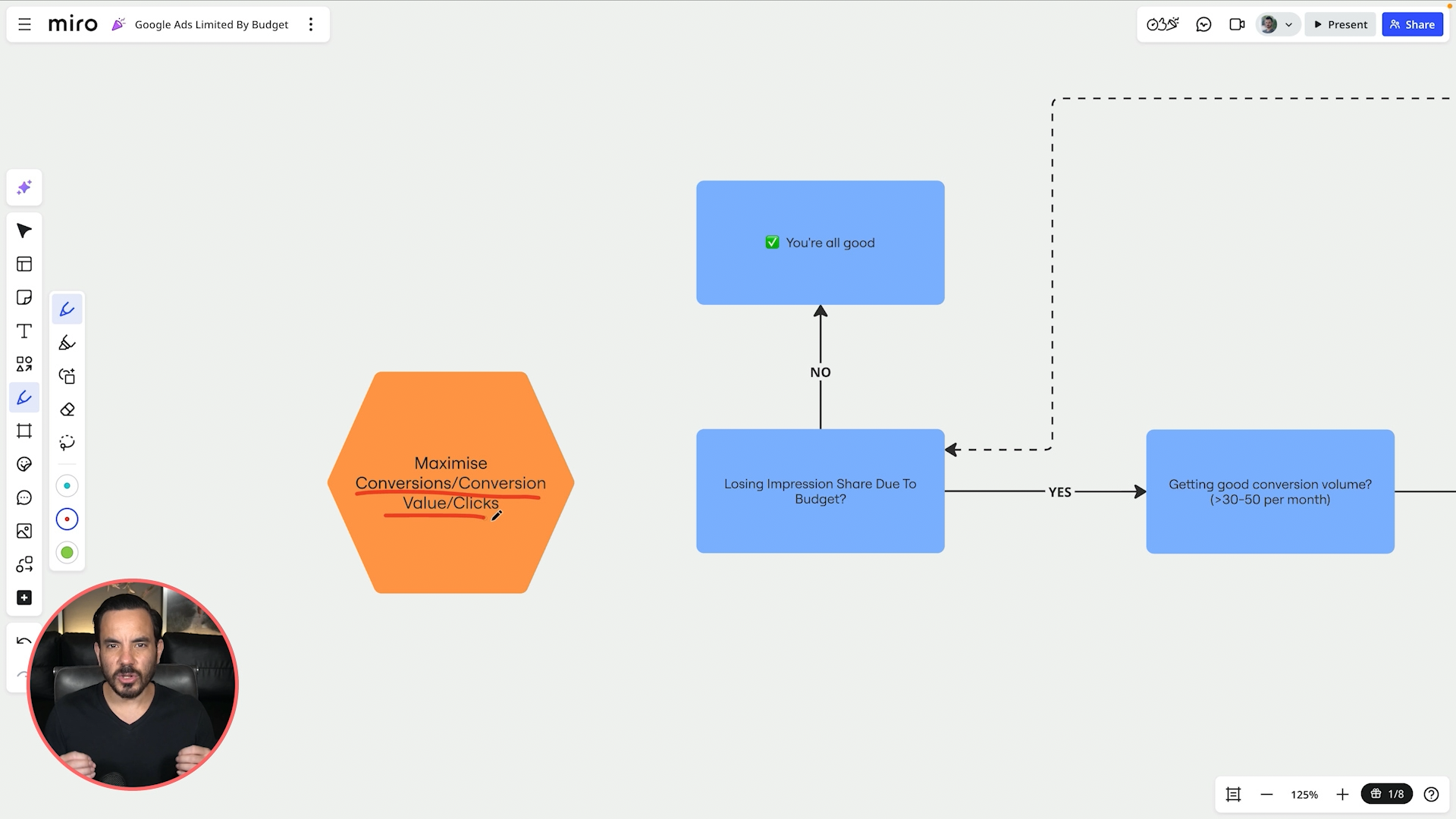Let’s talk about that scary red “Limited by Budget” warning in Google Ads.
You’ve probably seen it. You’ve probably felt the urge to smash the “increase budget” button just to make it go away. But here’s the thing:
It’s not always a real problem.
And even when it is? There’s a smart way, and a dumb way, to deal with it.
Let’s break it all down.
The Crucial Column You’re Probably Not Looking At
First things first, we need to make sure we’re seeing the full picture. That means looking at your impression share data.
Here’s how to do it:
Go to your Columns > Modify Columns.
Open up Competitive Metrics and tick:
Search Impression Share
Search Lost IS (Rank)
Search Lost IS (Budget)
Head to Attributes and tick:
Bid Strategy Type
Target ROAS
Target CPA
Now arrange those columns however you like. I tend to go Bid Strategy > Target > Impression Share.
Once you’ve got this view, the most important column to look at is:
Search Lost Impression Share (Budget)
This column tells you the exact percentage of market share you’re missing because your budget is too low.
So while Google might flash that angry red “Limited by Budget” message at you, the real number might only be… say, 2.8%. That’s a world of difference from say 50%.
In one account I reviewed recently, the warning was there, but they were only losing just under 3% due to budget.
Panic?
Absolutely not. It’s a teeny-tiny issue.
Knowing this gives you context. You’ve now got the actual size of the problem and not just Google’s vague nudge to spend more.
What To Do Next: Target ROAS / Target CPA Strategies
Now let’s talk about next steps. This depends entirely on your bid strategy.
If you’re using Target ROAS or Target CPA, your decision tree looks like this:
Step 1: Is Your Performance Profitable?
If your ROAS or CPA is looking very profitable (and only you can define that for your business), then ask…
Step 2: Are You Allowed to Raise Your Budget?
If the answer is YES to both, then here’s your move:
Raise your daily budget by around 20% per week.
There’s no real risk here. The algorithm is already working toward a profitable target. Increasing the budget should just increase volume while maintaining efficiency.
Eventually, you want your daily budget to be 50% higher than your average daily spend. Don’t worry, you won’t overspend. The target ROAS/CPA itself will become your limiting factor, not the budget.
But what if the answer is NO?
Maybe you’ve got budget caps you can’t touch. Or maybe your performance isn’t very profitable just yet.
In that case, your play is to nudge the algorithm into efficiency.
If you’re using Target ROAS: Increase the target ROAS.
If you’re using Target CPA: Decrease the target CPA.
Both changes will push Google to lower its CPC bids.
Why is that good?
If you’re unprofitable: Lower bids = better chance of hitting your targets.
If you’re profitable but budget-capped: Lower CPCs mean more clicks and conversions for the same money.
Give it 1-4 weeks, then loop back and check your Lost IS (Budget) again.
Rinse and repeat.
By the way, if you’d like a copy of this whole decision tree in a more visual format that you can access yourself, check this out.
What To Do Next: Maximise Conversions / Maximise Conversion Value Strategies
Let’s say instead that you’re using a Maximise Conversions or Maximise Conversion Value strategy without a target CPA or ROAS set.
Here’s how to think about it.
Step 1: Are You Getting a Decent Conversion Volume?
Use 30-50 conversions/month as a loose benchmark.
If you’re over that, you can safely switch to a Target ROAS or CPA strategy.
To pick the right target:
Look at your average performance over the past 30, 60, and 90 days.
Set a target that aligns with those averages.
Then, follow the exact process I laid out above for Target strategies.
If your volume is below that level, stay on Maximise for now.
Step 2: Is Your Performance Already Profitable?
If no: Lower your budget. Yep, lower it. It’ll force Google to lower your CPC bids, which means better performance at the same or lower cost.
If yes, and you are allowed to, raise the budget, but proceed carefully.
With Maximise strategies, when you raise your budget, Google might respond by bidding higher, which can reduce your ROAS or jack up your CPA.
So only do this if your performance is much better than target. Like if you’re shooting for 500% ROAS and getting 800%, you’ve got room to take the hit.
Step 3: What If You Can’t Raise Budgets at All?
Tough spot. I’ve been there with clients who have fixed media budgets, and it’s limiting.
You’ve got two options:
Try Target ROAS or CPA anyway. Even if you’re below 30 conversions/month. It’s not ideal, but sometimes it works better than you’d expect.
Ignore the notification and focus on something else: Ad copy, search terms, negatives, feed quality, whatever else you can control.
If you can’t raise budgets, then the “Limited by Budget” warning isn’t really actionable. It’s background noise. Don’t let it distract you.
Wrap Up
That red warning from Google Ads? It's not always urgent, and it’s definitely not always worth throwing money at blindly.
Here’s your action plan:
Step 1: Pull up impression share columns and assess the size of the issue.
Step 2: Check if you’re using a Target or Maximise strategy.
Step 3: Use the right approach based on performance and budget flexibility.
Step 4: Track your changes over 1–4 weeks and refine.
There’s no one-size-fits-all move, but there is a smart, methodical process. Follow it, and you’ll make better budget decisions in Google Ads every time.
Conclusion
The “Limited by Budget” warning in Google Ads is a prompt, not a panic button. Instead of reacting emotionally, take a rational approach: check your impression share data, analyse your bid strategy, and decide what to do based on profitability and conversion volume. Whether you’re on Target ROAS, Target CPA, or a Maximise strategy, you now have a clear path forward. Most importantly, remember this: not every warning needs a wallet response.