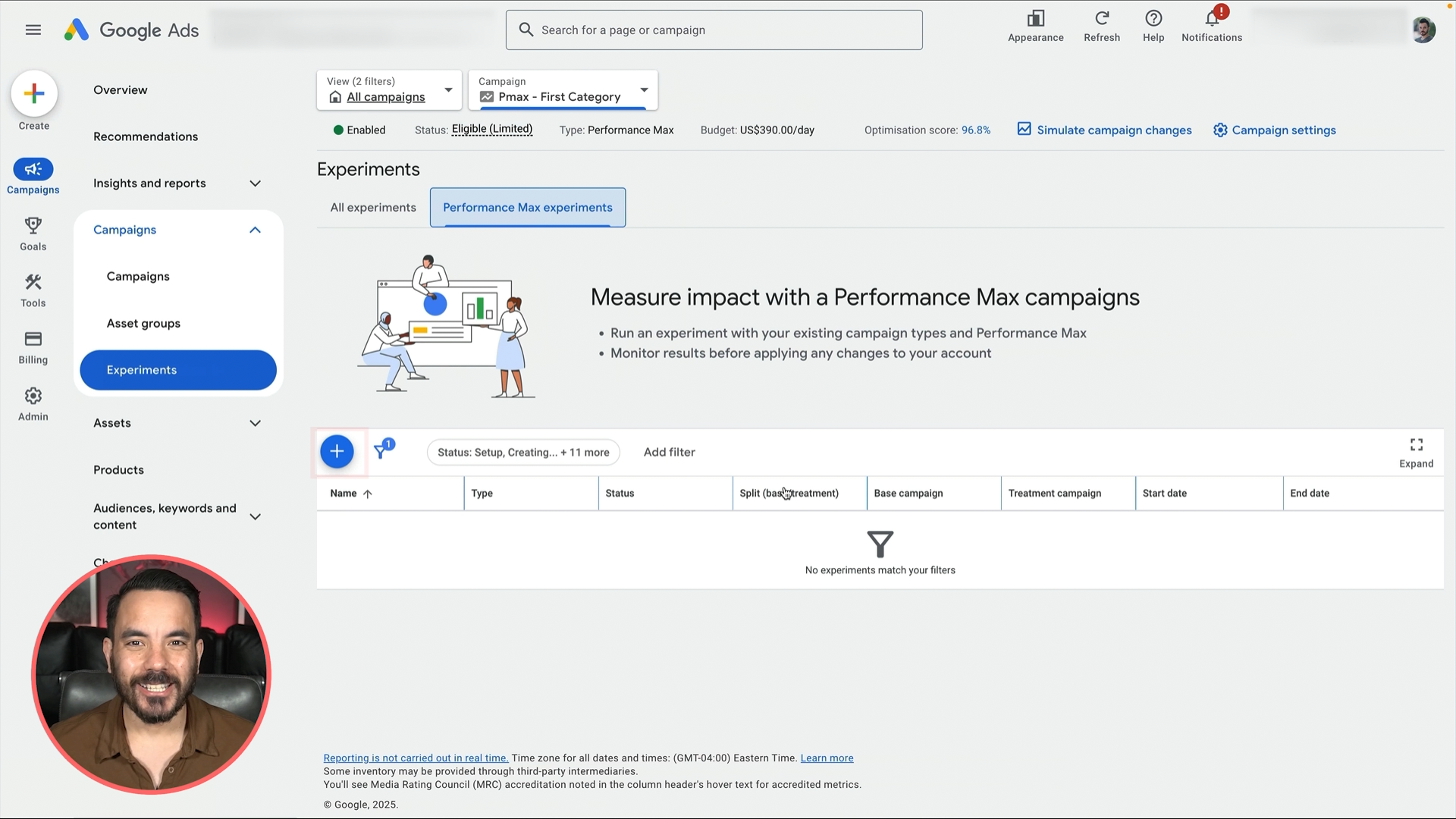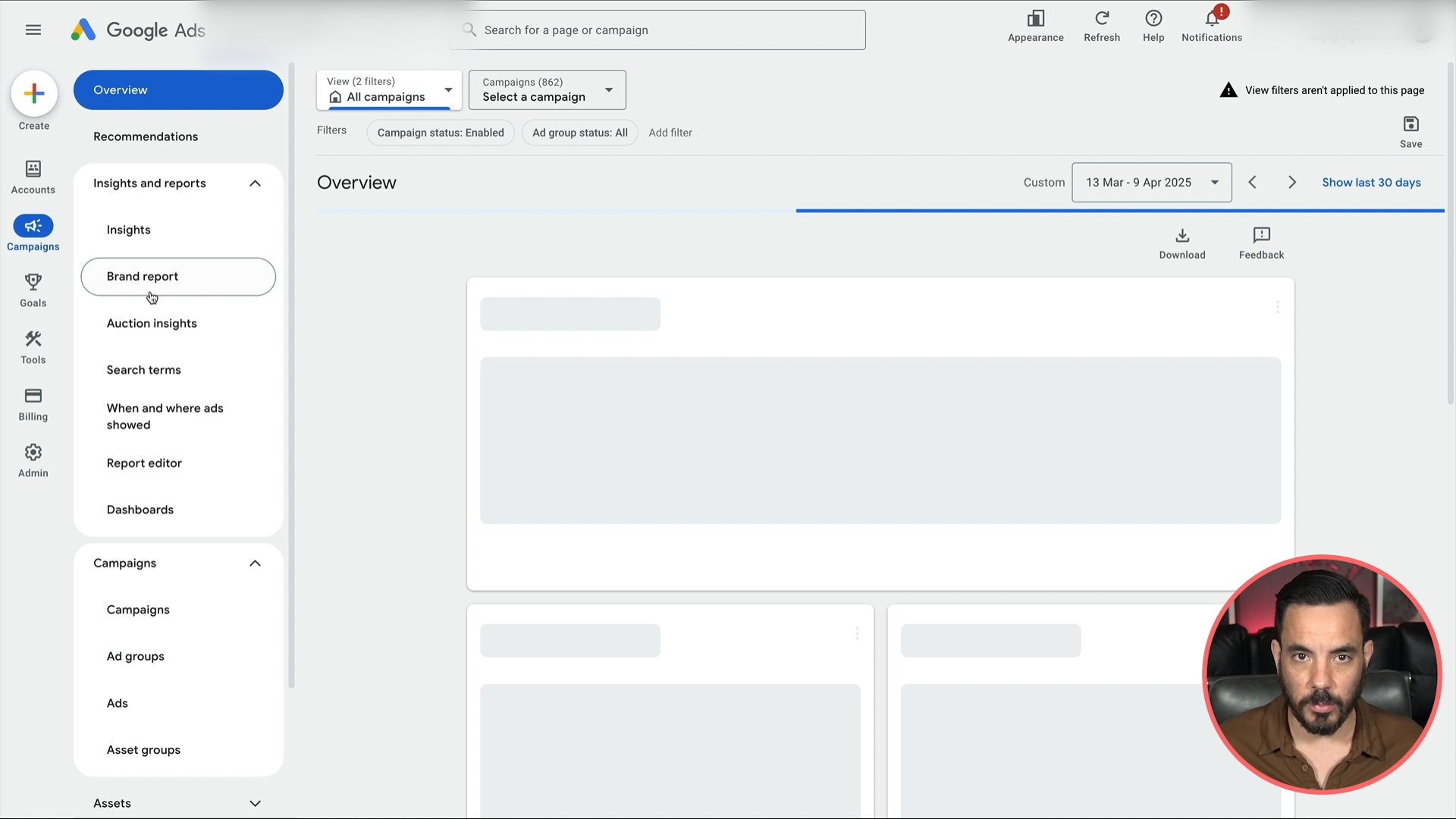Google just dropped three huge updates to Performance Max. And unlike some of the usual “AI-powered fluff” they announce, these ones genuinely change the game.
I’ve been elbow-deep in PMax since it launched, and these changes are the most meaningful shifts I’ve seen in a while. They're all about giving us more control, more transparency, and better ways to optimise.
Proper A/B Testing Inside a Single PMax Campaign
First up, we’re finally getting proper A/B testing for assets in Performance Max. And honestly, it’s about bloody time.
Google is calling this new feature Asset Testing Experiments, and it lets you test whether your own creatives (headlines, images, videos) actually improve performance or not.
The best part?
No more duplicate campaigns.
In the past, if you wanted to run an experiment in Google Ads, you had to clone the entire campaign. You’d end up with campaign clutter everywhere, and that made account management a pain.
Now, the experiment happens inside the original PMax campaign.
Why this matters
If you’re running feed-only PMax campaigns (no assets added), this gives you a way to finally test if adding your own assets helps or hurts performance. That used to be pure guesswork.
Right now, the feature is on gradual rollout, and I haven’t seen it live yet in any of my client accounts. But here’s how you’ll know when it shows up:
Click into your PMax campaign.
On the left-hand sidebar, click Experiments.
Hit the plus icon to create a new experiment.
Click the bottom option: Test a Performance Max Feature.
If you see the new asset experiment option here, you’re in. If you just see the older one called “automatically created assets,” that’s not the one we want — that’s for testing Google’s AI-generated stuff, not your own creatives.
I’m personally most excited about this update because it finally gives us a clean way to test and iterate without creating Frankenstein accounts full of duplicate campaigns.
10,000 Negative Keywords. Yes, Really.
Let’s talk about negatives.
We’ve all had that moment of panic when a Performance Max campaign starts bidding on completely irrelevant search terms, and there’s nothing you can do except beg your Google rep for help.
Thankfully, those days are nearly behind us.
First, Google gave us the ability to add negative keywords directly in the UI (huge win). But they limited us to just 100 keywords per campaign.
Now?
That cap is 10,000.
This brings PMax in line with traditional Search campaigns. It means we can finally run real search term cleanup without hitting silly limits.
One thing still missing: shared negative keyword lists.
These aren’t available yet, but Ginny Marvin (Google’s Ads Liason) hinted that Google may add this later this year in a recent X post.
For now, we can work with what we’ve got. Ten thousand negatives is more than enough to clean up sloppy matching and protect your ROAS.
A Real Search Terms Report, Not That Old “Insights” Junk
This one might be my favourite.
PMax has always had a weird, abstract “search term insights” section that grouped queries into vague buckets like “general search” or “product-focused.” Utterly useless for real optimisation.
But now, Google is rolling out a true Search Terms Report for Performance Max.
What’s different?
You’ll see exact queries, not just broad categories.
You can add negative keywords directly from the report.
You get customisable columns just like in Search and Shopping.
If you’re the kind of person who likes to dig into data and prune away waste like me, this is the holy grail.
It’s rolling out gradually, and I haven’t seen it live yet in any of our Big Flare accounts. But here’s how to check:
Click into your PMax campaign.
Expand the “Insights and Reports” section on the left.
Look for an option called Search Terms.
If it’s there… happy days!
Get in there and start trimming those irrelevant queries.
Remember to also use what you find here to build out positive keywords in your Search campaigns. What works in PMax can often be a strong signal for Search.
Wrapping Up
These three changes:
Asset A/B testing
Proper negative keyword management
A real Search Terms Report
… show that Google is (finally) listening to advertisers.
They give us more control, clearer insights, and better tools for optimisation.
I’m already thinking through how we’ll integrate all three into our workflows at Big Flare. If you’re doing any serious ecommerce advertising with Performance Max, you should too.
Summary
Here’s what’s new and why it matters:
Asset Testing Experiments now let you test your own headlines, videos, and images inside a single campaign. No duplication needed.
10,000 Negative Keywords are now supported in PMax, giving you far more control over irrelevant query matching.A Real Search Terms Report is rolling out, with the ability to see exact queries and apply negative keywords directly from the report interface.
These features are still on gradual rollout, but once they hit your account, they’re well worth using.