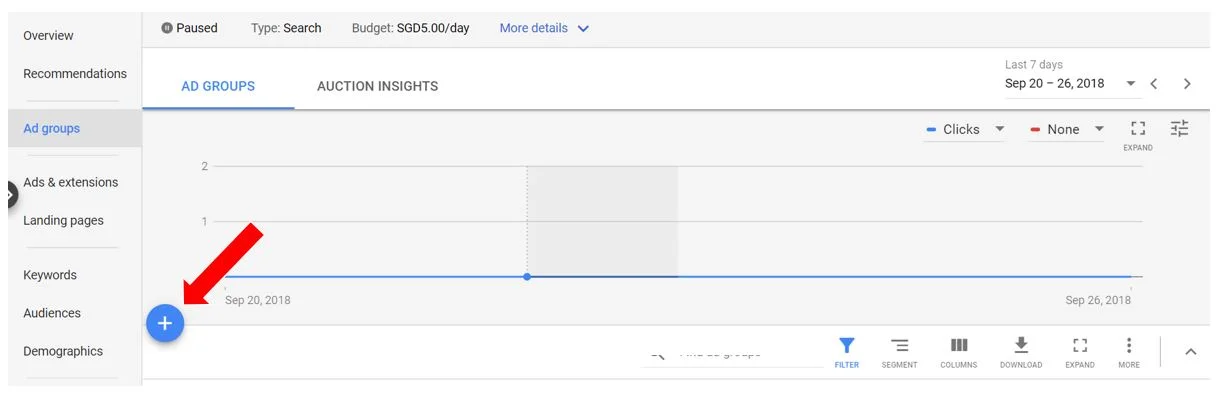When it comes to keyword strategy, most business owners and marketers are fans of the “more is more” approach. They include just about every term that their audience might use to search for them in their PPC campaigns, and then some. After all, the more people you manage to serve your ads to, the better your results… right?
Well, there’s one caveat. It’s a good strategy to experiment with various keywords, as long as you don’t lump them all together in a single ad group. If you do this, your relevancy and Quality Score (QS) will decrease, and your Cost Per Click (CPC) and Cost Per Acquisition (CPA) will shoot through the roof. So how should you organize your keywords instead? Simple -- instead of populating each ad group with multiple keywords, use the Single Keyword Ad Groups (SKAG) structure instead.
What are Single Keyword Ad Groups (SKAGs)?
SKAGs are pretty straightforward -- they’re simply ad groups that contain one keyword each. Traditionally speaking, most marketers will include 10-20 keywords in a single ad group, but with SKAGs, you’re getting a lot more focused and granular.
Say you own an eCommerce store selling electronics, for example. You might have an ad group targeting search terms related to stereo systems, one targeting home assistants, and one targeting wireless headphones. If we hone in on the “wireless headphone” category, this is what your ad group might look like:
+wireless +headphones
“wireless headphones”
[wireless headphones]
+best +wireless +headphones
“best wireless headphones”
[best wireless headphones]
+top +wireless +headphones
“top wireless headphones”
[top wireless headphones]
+wireless +headphones +2018
“wireless headphones 2018”
[wireless headphones 2018]
If you were to use SKAGs, however, you’d break these down into different ad groups. Here’s what a single ad group would look like:
+wireless +headphones
“wireless headphones”
[wireless headphones]
For those of you who aren’t familiar with the different keyword match types, here’s a quick breakdown:
Exact match, which is represented as: [keyword]
Phrase match, which is represented as: “keyword”
Broad match, which is represented as: keyword
Broad match modifier, which is represented as: +keyword
This handy chart will help you understand the difference between the match types:
To cover all your bases, I recommend that you use a combination of exact match, phrase match, and broad match modifier keywords. We’re leaving out broad match here -- it’s pretty similar to broad match modifier, but it doesn’t allow you to show your ads to people who search for your keywords in a different order (eg “wireless headphones cheap” instead of “cheap wireless headphones”). For that reason, I prefer using broad match modifier.
Why should you use SKAGs?
SKAGs come with plenty of benefits, and they help you get more bang for your (marketing) buck.
First and foremost, using SKAGs helps you ensure that your ad is hyper-relevant to your consumer’s search term. If your consumer searches for “best wireless headphones”, they’ll see your ad, phrased exactly the same way. This increases the chances of your consumer clicking on your ad (as opposed to that of your competitors).
Now, you might be thinking: doesn’t AdWord’s Dynamic Keyword Insertion feature help me do the same thing? Not quite. With this feature, you can plug your consumer’s search terms into your ad, but you won’t be able to craft your ad in a way that truly addresses what your consumer is looking for.
For example, say I set up an ad using the Dynamic Insertion Feature…
Headline = Fantastic Prices On {Keyword:Furniture}
Description Line 1 = Looking for a {Keyword:Furniture}?
Description Line 2 = Shop our new {Keyword:Furniture} arrivals now!
If someone searches for “Leather couch”, here’s what my ad will look like:
Fantastic Prices On Leather Couch
Looking for a new leather couch?
Shop our new leather couch arrivals now!
It’s understandable, and it’s relevant to the consumer’s search query, but it’s so generic that it doesn’t really say anything. Kind of defeats the purpose, right?
If I use a SKAG, on the other hand, I can get more creative and focused with my copywriting. I might do something along the lines of:
#1 Best-Selling Leather Couch
Rated 5 Stars. Feels Like Butter.
You’ll Struggle To Get Off This Couch!
Much better, don’t you think?
Closely related to the idea of relevancy is your Quality Score (QS), which is basically Google’s estimation of how relevant your ads, keywords, and landing pages are to consumers. Here’s how it works: when you use SKAGs, your click-through rates tend to be higher, and this indicates to Google that your ads and keywords are relevant to consumers. Google bumps up your QS, which in turn leads to a higher Ad Rank, and lower CPCs and CPAs.
Interestingly enough, Google sometimes penalizes advertisers with low QS on their keywords even before their campaigns start to run. Assuming you have multiple keywords in a single ad group, it’s not rare to find that your ads have received that dreaded 3/10 score even before you start to get any impressions. When that happens, you’ll start seeing a “Rarely shown due to low Quality Score” tag on your keywords.
To sum it all up, here’s a TL;DR:
Using SKAGs brings you higher ad relevance.
This increases your CTR, and QS.
This, in turn, decreases your CPC and CPA.
You get more sales or leads, while spending less ad budget.
If you’re still not convinced, there are plenty of case studies showing how marketers have optimized their PPC campaigns using SKAGs.
Here’s how Sam Owens from PPC Hero increased his campaign’s CTR by 22% and decreased CPA by 50% with SKAGs. Then there’s Wesley Parker from Clicteq, who used SKAGs to increase his campaign’s CTR by 32% and decrease CPA by 11%. Last but not least, Dustin Tysick from Jostle also increased his CTR by 33% and decreased his CPC by 15% using SKAGs.
How To Set Up SKAGs in Google AdWords
Step 1: From your AdWords dashboard, click onto your campaign, and click on the blue “+” button to add a new ad group.
Step 2: Name your ad group, and insert your keyword.
Your ad group should be the same as your keyword -- this makes it easy for you to see how your different keywords are performing when viewing data at the ad group level. Be sure to add your keyword using the three match types: exact match, phrase match, and broad match modified. Once you’re done, click “Save and continue”.
Step 3: Create your ad, then click “Done”.
Step 4: Click on “New Ad” to create two more variants.
To A/B test your ads, make sure you only change one element at a time. If you want to use a different headline with your second ad, then keep the ad description the same.
Step 5: Once you’re done, click “Save and continue”. Once Google approves your ads, and you’re good to go!
Conclusion
I’m not going to lie -- it definitely takes more time and energy to set up SKAGs, as opposed to just lumping all your keywords within the same adset. But using SKAGs allows you to get hyper-targeted with your copywriting, and it also brings you high click through rates and higher Quality Scores. So set aside some time to re-organize your campaign structure, and start using SKAGs today!
Have you experimented with SKAGs before? Share your results with us in the comments below!