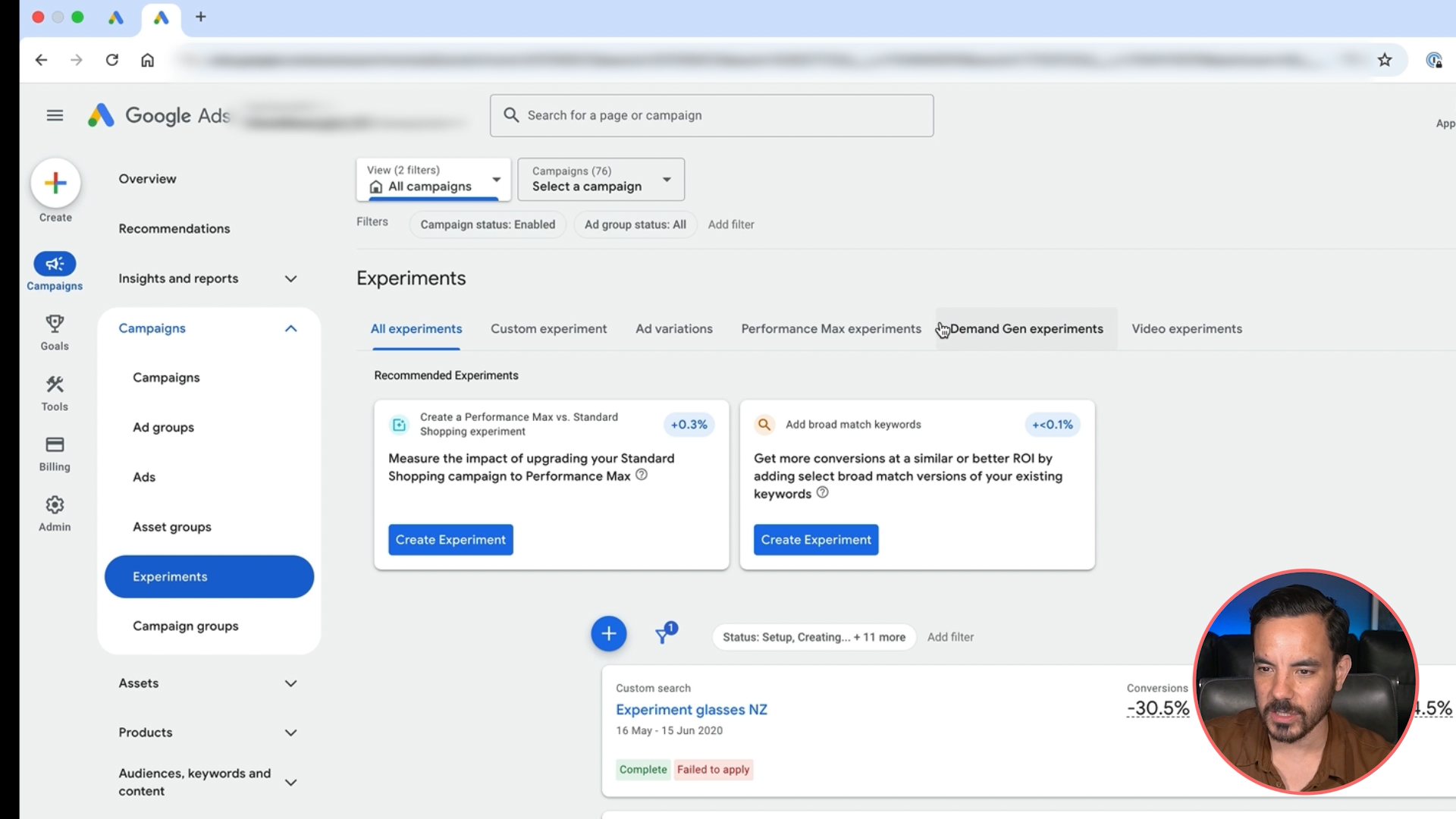Have you ever made a change inside your Google Ads account… and then instantly regretted it?
Maybe your ROAS tanked. Maybe sales nosedived. Or maybe you just had that awful sinking feeling like, “Did I just break something that was working perfectly fine?”
We’ve all been there.
And that’s exactly why today’s topic is such a big deal.
I’m going to walk you through how to test changes in your Google Ads account safely. No gut-wrenching regrets. No rolling the dice on your best campaigns. Just clean, scientific testing that gives you answers you can trust.
It’s called Experiments. And it’s built right into Google Ads.
Let’s talk about how it works and how to actually use it like a pro.
What Are Google Ads Experiments?
A Google Ads experiment is basically a split test, like A/B testing for your campaigns.
It allows you to duplicate an existing campaign, make a single change in the new version, and run both versions side by side. Google then splits the traffic between them evenly (usually 50/50), so you can compare performance head to head.
Instead of guessing “Will this help or hurt performance?”, you’ll know with certainty.
And the best part?
You’re not risking your main campaign. If the test fails, your original keeps running. No harm done.
Why Not Just Duplicate a Campaign?
Fair question. And technically yes, you can just duplicate a campaign, tweak something, and run both at once.
But here’s why that’s flawed:
Google won’t split the traffic evenly.
The audiences can overlap.
One campaign might hog most of the budget.
In short: no clean test = no trustworthy data.
Experiments solve this by creating a true controlled environment. The traffic split is clean, there is no audience overlap, the budgets are evenly (or intentionally) split, and you can actually compare results without noise.
When To Use Experiments
Use experiments any time you’re about to make a significant change to a campaign that’s already performing.
Here are perfect use cases:
Switching from Maximise Conversions to Target ROAS.
Testing broad match instead of phrase or exact.
Comparing Performance Max versus Standard Shopping.
Trying new ad copy, video creatives, or landing pages.
In other words, when the stakes are high, don’t wing it, test it.
How To Set Up A Google Ads Experiment
Here’s the step-by-step on setting one up:
Go to your campaign in Google Ads.
In the left-hand menu, scroll to “Experiments”.
Click the “+” button and choose “Custom Experiment”.
Name it something clear like “Target ROAS Test – August 2025”.
Choose a 50/50 traffic split (or adjust if you’re being cautious).
Set a realistic date range—2 to 4 weeks minimum.
Pick the campaign you want to test and duplicate it.
Make ONE change in the draft (e.g., bid strategy, ad copy).
Launch the experiment.
Monitor results inside the Experiments section.
Google will show you whether the test is statistically significant. If the new version wins you can apply it to your live campaign with one click.
The Best Experiments To Run
At Big Flare, we regularly run experiments for our ecommerce clients, and these are the ones we come back to time and again:
1. Ad Copy Testing (Search Campaigns)
Low risk, high reward. Tweak your headline, change your CTA, or try a new benefit-driven message. Even small changes can have a noticeable impact on CTR and conversion rate.
2. Bid Strategy Testing
This one’s huge.
We often test Maximise Conversion Value vs Target ROAS. Each behaves differently depending on your product mix and price point. Don’t guess… test!
3. Performance Max Uplift
If you’re not using Performance Max yet, this experiment lets you test it safely against your existing Search, Shopping, or Display campaigns without committing everything straight away.
Pro Tips For Running Experiments Properly
✅ Tip #1: Change Just One Thing
If you test five things at once, you’ll never know what caused the outcome. Keep your test focused.
✅ Tip #2: Let It Run Long Enough
You want at least 30–50 conversions on each version before calling a winner. Anything earlier is premature.
✅ Tip #3: Define Your KPI First
Know what you’re trying to improve — whether it’s ROAS, CPA, or conversion volume — before launching.
✅ Tip #4: Be Patient
Initial results can bounce all over the place. Wait for stable data before making decisions.
✅ Tip #5: Apply the Winner
Sounds obvious, but you’d be surprised how often people forget to roll out the winning test. Don’t let a good result sit idle.
Limitations to Be Aware Of
Experiments are fantastic but not perfect.
The Good:
Custom Experiments are flexible.
You can test ad copy, bid strategies, landing pages and keywords.
They work great on Search and Display.
The Bad:
They don’t work for Standard Shopping or Performance Max.
No bid strategy testing inside PMax.
You can’t test different asset group structures, audience signals or targeting.
What You Can Test with PMax:
Whether adding PMax improves overall account performance.
Auto-generated assets vs manually created ones.
Adding assets to a feed-only PMax setup (very relevant for ecommerce brands).
So yeah, limited but not useless. I just wish Google would let us test things like bidding and structure inside PMax. Fingers crossed that’s coming.
Summary
If there’s one rule to follow when making changes inside Google Ads, it’s this:
Don’t guess. Test.
Experiments give you a scientific, low-risk way to improve your campaigns without blowing up what’s already working.
If you're serious about scaling your ecommerce business with Google Ads, this is one tool you’ll want to get comfortable using.
And if you’d rather have a team of specialists handle this stuff for you, you know where to find me.
Conclusion
Experiments in Google Ads allow ecommerce advertisers to test big, risky changes safely and scientifically. You can split test things like ad copy, bid strategies, or moving to Performance Max — all without disrupting your current performance. Just remember: change one thing at a time, let it run long enough, and define your KPI in advance. While Experiments don’t yet support Shopping or full Performance Max flexibility, the tool is still an essential part of any serious advertiser’s toolkit.