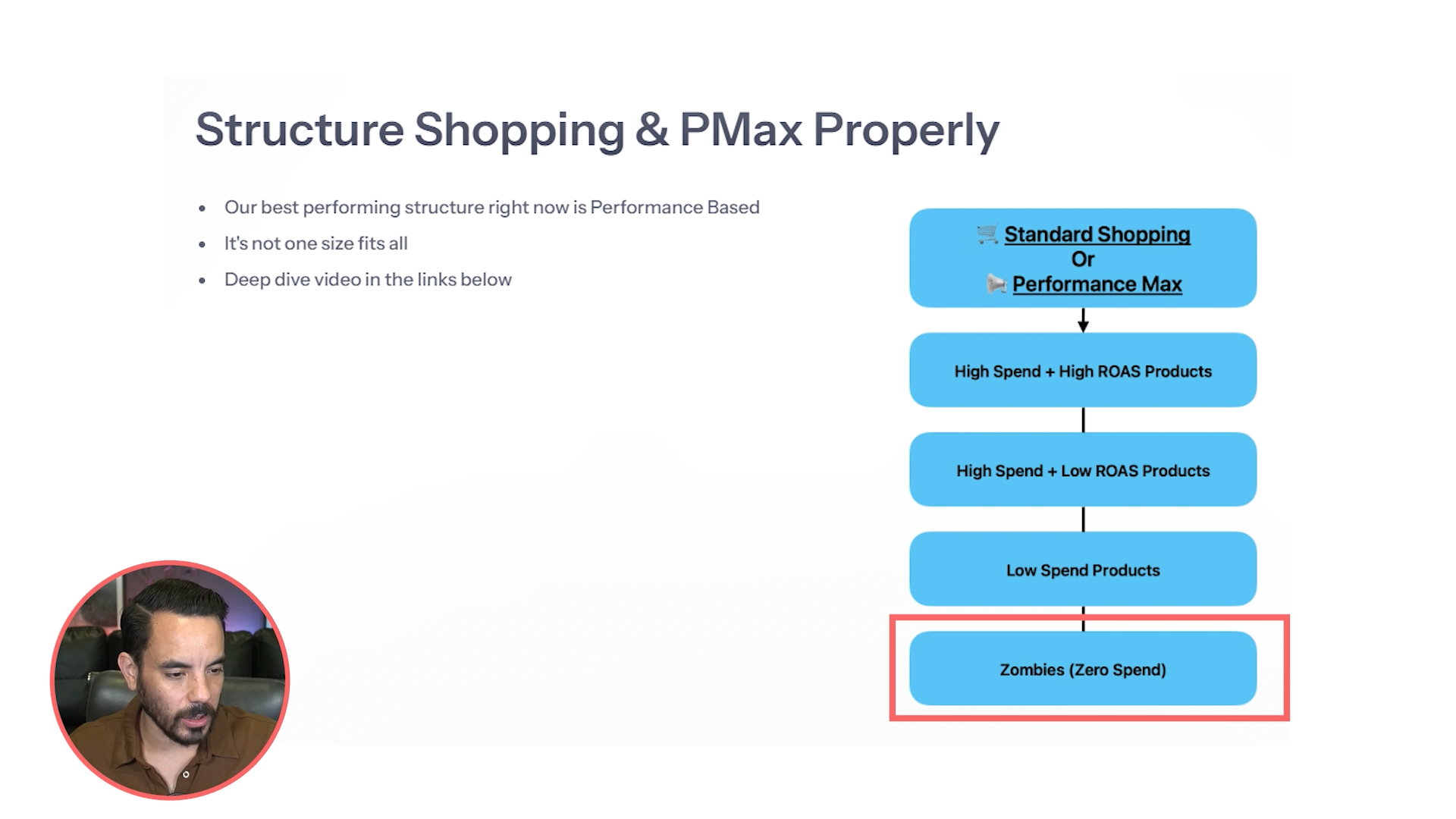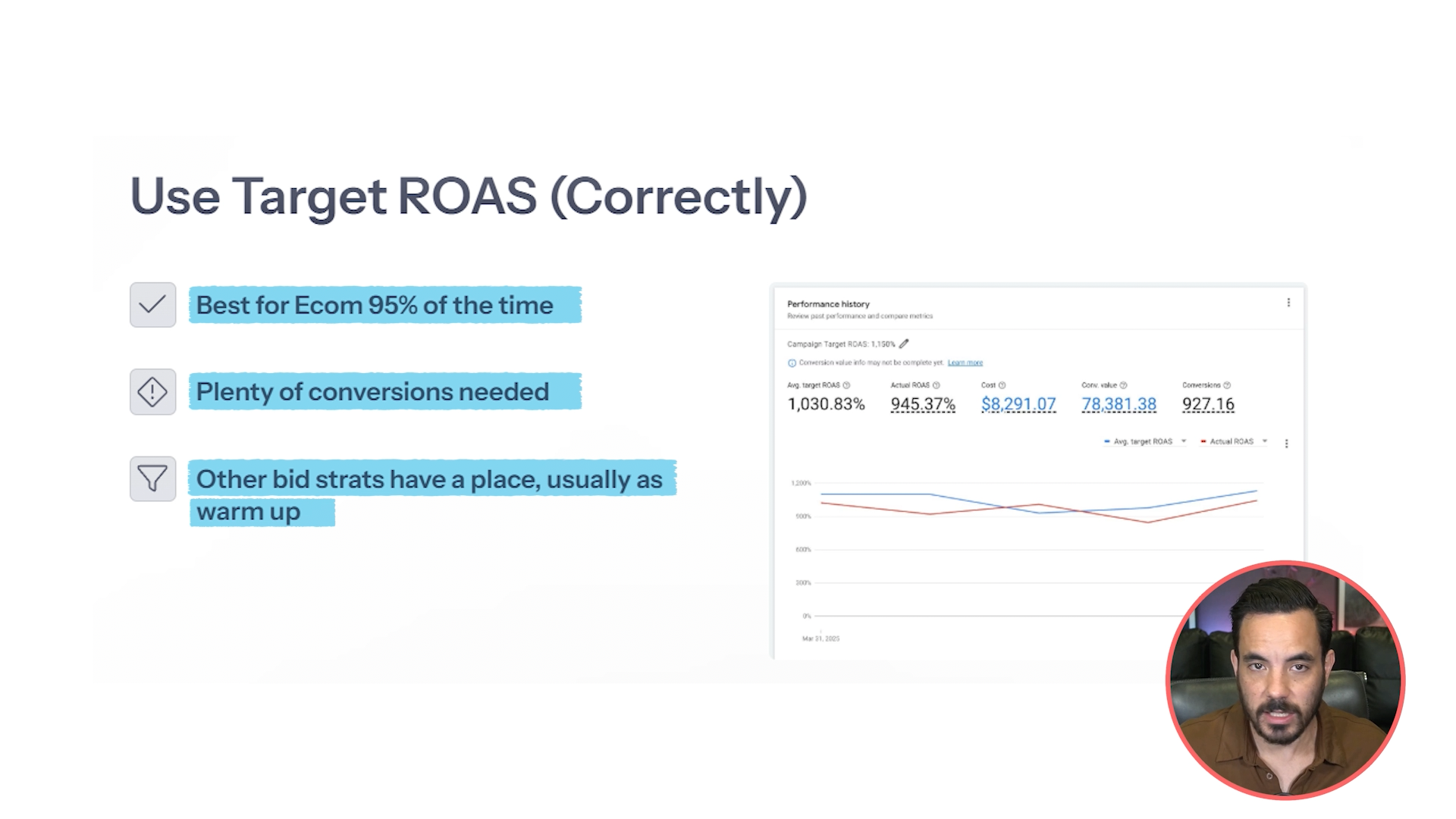In the last 12 years running Big Flare, we’ve spent eight figures on ad spend and generated over $150M in revenue for our clients.
Today, I’m handing you the 10 strategies I use every day to scale ecommerce brands profitably using Google Ads. These are tried, tested, and responsible for many of our biggest wins.
Let’s get into it.
1. Build Campaign Structures Around Product Performance
One of the most effective campaign structures we use right now segments products by performance:
High spend, high ROAS.
High spend, low ROAS.
Low spend.
Zero spend ("zombies")
You set thresholds specific to your account (we often use something like $100 spend and 400% ROAS, but yours will vary). Then:
High spend + high ROAS = scale these hard.
High spend + low ROAS = optimise or cut waste.
Low spend = test and graduate them based on future performance.
Zero spend = break them out into a "zombie" campaign to force Google to test them.
This setup helps avoid over-spending on low profit products and ensures we’re giving budget to the right parts of the product list.
2. Respect the 50+ Conversion Rule
Campaigns under 50 conversions per month tend to be wildly inconsistent. Here’s how I think about it:
<30 conversions = high fluctuation, long learning periods.
50+ = decent stability.
100+ = strong data.
500+ = machine learning nirvana.
If your structure leaves you with multiple low-converting campaigns, consolidate until you reach higher conversion volumes per campaign. You’ll get better performance data and less volatility.
3. Use Target ROAS (But Use It Properly)
For ecommerce brands, Target ROAS is the go-to bidding strategy 95% of the time… once you have enough conversions.
That said, I’ll happily warm up a campaign with Maximise Clicks or Maximise Conversion Value if needed. But once you’ve got the conversion volume, switch over.
Think of it this way:
Maximise = warm-up.
Target ROAS = scale-up.
4. Don’t Panic! Analyse ROAS Over 30 Days
You won’t hit your ROAS target every single day. And that’s fine. Google’s machine learning models optimise over longer timeframes, often 30 days or more.
When you see dips, zoom out. Are you still hitting your target ROAS over the last 30 days? If so, it’s likely the system is working as intended.
The worst thing you can do is overreact to 2-3 days of underperformance.
5. Master the Product Feed
Your product feed is the engine room of your Google Shopping ads. If it sucks, your ads will too.
Here’s where to focus:
Price: If you can, test price adjustments of 5-10% either side.
Title: Keyword-rich, detailed, product-focused.
Image: Improves CTR, so test multiple versions.
Reviews & Shipping: Make sure free shipping and stars show.
Descriptions & Completeness: Fill in everything: colour, size, weight, custom labels, etc.
6. Build Search Campaigns (Not Just Shopping)
Too many ecommerce brands rely solely on Shopping or Performance Max. That’s a mistake. Search campaigns (especially non-brand) often deliver:
30% additional revenue.
Higher ROAS (we often see 500–600%+).
To start:
Mine your existing search terms from Shopping or PMax.
Use those terms to build themed ad groups.
Expand via Keyword Planner.
Budget for 3 months of testing. You likely won’t be profitable on day one.
7. Dominate Your Own Brand Keywords
Even if you’re ranking #1 organically, brand bidding is often worth it.
Why?
Organic click-through rate on brand terms averages 30–50%, which means you’re missing 50–70% of potential clicks.
Aim for 1000%+ ROAS. Even if only 50% is incremental, that’s still 500% ROAS on net new traffic.
Bottom line: brand bidding is usually profitable, not wasteful.
8. Mine Your Search Term Reports Religiously
Weekly search term audits should be non-negotiable.
Here’s what to do:
Rank by cost or clicks.
Promote high-converting terms to keywords and feed titles.
Add irrelevant terms as negatives (but only once they’ve spent enough to be sure).
Don’t block keywords based on gut instinct. I’ve seen many clients misjudge “bad” keywords that ended up driving profitable sales.
9. Optimise Creative Every Week
Treat creative like you treat budget:
Actively managed.
Every week:
Kill underperforming headlines and image assets.
Double down on winners (iterate and test new variations based on what’s working).
This goes for:
Text ads.
PMax assets.
Retargeting creatives.
10. Scale With Impression Share Data
Don’t blindly raise budgets or lower ROAS targets.
Instead, use these columns:
Search impression share.
Search lost (budget).
Search lost (rank).
If you’re losing impressions due to budget, a budget increase may pay off. If you’re losing due to rank, your bids may be too low, or you need a better creative.
Use the data to scale smart, not blindly.
Summary
These are the 10 tactics I rely on to drive millions in ecommerce revenue using Google Ads:
Segment campaigns based on product performance.
Get 50+ conversions per campaign for stability.
Target ROAS is king (once you’re ready).
Analyse performance over 30-day periods.
Prioritise feed quality above all else.
Layer on search campaigns — especially non-brand.
Brand bidding delivers incremental revenue.
Weekly search term audits are essential.
Keep creatives fresh — kill losers, clone winners.
Scale based on impression share data.
If you’re implementing these already, awesome. If not, now’s the time to start.